How to Check Electricity Bill Paid or Not FESCO, IESCO, MEPCO, GEPCO
How to Check Electricity Bill Paid or Not. To avoid additional charges, it is important that everyone checks whether the electricity bill has been paid in Pakistan. As you may be aware, if your electricity bill is not paid on time, there will be an additional late fee based on the amount of the bill. If your bill is large, this fee can sometimes be quite high. Online bill payment isn’t new, but many people don’t know about it or aren’t familiar with how it works. This guide will show you how to pay your Pakistani electricity bill online.
JazzCash is a free app that allows you to pay your bills through Mobilink. This app allows you to pay your bill using the same process as Easy Paisa. Sign up, create an MPIN and select the type and utility company you wish to pay. Add a reference or consumer number and confirm your details. Then, tap the screen to finish the transaction.
You will find a section at the top of your bill that contains the due date. This is the due date for the WAPDA bill. You must pay your bill by midnight at 12:00 O’Clock. It is important to pay your bill promptly. If you are paying from a mobile or bank, do so before 5 PM. Click Here
How to check your Electricity Bill FESCO Due Date
The distribution area will determine the due date. Each area has a different due date. There is no last month. In our case, for example, the due date for the Islamabad Electric Supply Company is always the 24th or 25th of each month. You may have different rates in your area. To check the due date, refer to your previous bill. Normally, your electricity bill arrives one week before the due date or expiry date. This gives you a full week to make arrangements and pay your bill. FESCO Bill Check
Online Bill Check MEPCO
Here’s how to check your LESCO bills online: Visit the LESCO official website and click the “Customer Bill” button in the navigation panel. The webpage will redirect you to the LESCO website where you can enter your customer ID or reference number to view LESCO bills online for 2022. You can also download the LESCO light mobile app from Play Store and App Store to view your bills easily.
You will notice two due dates on your bill. The first is due within the due date and is the actual cost of electricity consumed. The price you have to pay after the due date, however, is the price you will need to pay in the event that the date passes. Online Bill Check MEPCO
How to check if your electricity bill has been paid or not in Pakistan
You’ve seen the importance of paying your bills on time. This will help you avoid any extra fees. Let’s now discuss how to check your bill and make sure it is paid. There are many ways you can check your bill from the comfort of your home. This can be done via mobile apps or by visiting the website of the relevant supply company. It is easy to determine if the bill will pay by simply selecting the electricity provider company closest to you. All distribution companies are under the Pakistan Electric Power Company. PEPCO now distributes electricity throughout Pakistan.
How to Check Electricity Bill Paid or Not FESCO, IESCO, MEPCO, GEPCO
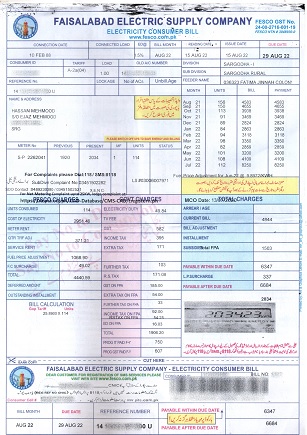
Let’s look at three methods that can be used to verify whether the bill has paid.
Check WAPDA Bill using Online Web Portal
This is an easy way to check your bill. To check if your bill has paid, you can access the portal of your supply company. You can even view the entire bill online and download it. Online Check WAPDA BILL
We will use IESCO as an example in our case. Follow these steps and follow them.
- Open IESCO Website
- Next, enter your bill reference number in the Ref# box.
- Enter or click the “Search” button.
- Finally, you’ll be on your screen.
- Check Mobile APP Paid or Not
You can also check if your bill has paid using the mobile app. You can pay your bill using any mobile banking app. It will display the status of your bill “Paid” if it has been paid.
Follow these steps to add your bill to your account and then check it.
Open Banking App
- Click on Bills and Topup or Bill Payments
- Select a company and tap on Add Bills
- Enter the reference number, and it will appear on the Billing List.
- This page will show you the Bill Status and the Last Paid Amount with a Date.
- Click on the bill to verify that it has been paid.
Using Pak Data Mobile Application
Anyone with a smartphone can easily check their bill status by using the Pak Data mobile app. The app is free and you only need to download it and follow the steps below:
Here is the link to download and install the app.
- Once you have done that, click on “WAPDA Electric Bill Check”.
- Next, choose your electric supply company (MEPCO, LESCO, etc.
- Enter the reference number and Customer ID in the appropriate case and hit the enter key.
- Your bill will now appear on your screen, along with its status.
With Online Payment Apps
Two online payment options in Pakistan are available that allow you to send money, bill your bills and receive it. These payment options are JazzCash or Easypaisa. To check your bill payment status, you can use any person. These apps can also be used to pay other utility bills.
To check the status of your bill, follow these steps.
- Open any Online solution app and install it.
- Select the “Bill Payments” option from your menu.
- Select “Electric” in the billing menu.
- Choose an electric distribution company from this list
- Click on Pay and enter the reference number.
- It will display a message about the bill you have already paid.
FAQs
How do I know my LESCO bill paid or not?
You can easily check it online by inserting your Reference Number and Customer ID in the web portal provided by LESCO. You can check your bill online either by inserting a Reference Number or Customer ID on the website.
How can I check my bills without a reference number?
Check MEPC Bill Paid or not without Reference Number by SMS
Send SMS “MEPB <space>’STMT NO’ <space> ‘METER NO’ <space> DATE OF METER READING” on 46040. For example, send message MEPB 001 ‘STMT NO 012 1234’ METER No 014 DATE OF METER READING on 46040 to check your latest bill status.
How do I check outstanding bills on a prepaid meter?
To check the total credit unit you have used on your prepaid meter at a time, dial “07” on the keypad then press the blue button, and your available balance will displayed on your screen.
How do I get a list of my bills?
First, gather all of your statements and bills. Second, look back through your bank account for the last couple of months. Add your recurring expenses to the list, grouping expenses by frequency (annual, biannual, quarterly, monthly). Put them in order by due date.


